Throw away mailing lists
Have you ever found yourself in a situation where you are on a mailing list and you want to send an email to all but 2 members on that list? A common case here is planning a surprise for someone on that list.

In general, I find myself on (long) email threads containing a different subset of people for different occasions (birthdays, anniversaries etc) several times a year. The email threads quickly become long and unwieldy. People keep adding other people as the thread progresses, and the only way the new adds can figure out whats going on is looking at the content of future emails. There is no way for anyone to go back and read all the discussion so far.
That got me thinking, wouldn’t it be great to have a service that provide throw away mailing lists? Hear me out. Here’s how the service would work:
- To start a new mailing list, I simply send an email to [email protected]. In the email, I also include a list of email addresses I want to seed the list with.
- The service sends me back the address of a newly created throw away list. This could be of the form [email protected].
- For all practical purposes, this is exactly like any other mailing list (or Google Group). We can add more members, search the messages etc.
- Start your discussion and let the thoughts flow.
- …
- At some point, the purpose behind the list will cease to exist (successful surprise, for instance). Needless to add, further discussions on the topic will also cease.
- You forget you even created this mailing list. After the mailing list has been idle for some time (say two weeks), the service automatically deletes the mailing list. Any future messages to that address will bounce back saying that the list has been deleted, please contact the administrator.
Does anyone else think this could be useful?

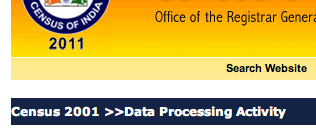
![Reblog this post [with Zemanta]](http://img.zemanta.com/reblog_e.png?x-id=b6b415f3-3d35-44e6-bdce-2d79bd55680d)


![Reblog this post [with Zemanta]](http://img.zemanta.com/reblog_e.png?x-id=255d1f37-a768-4eed-8db0-19339e016430)
