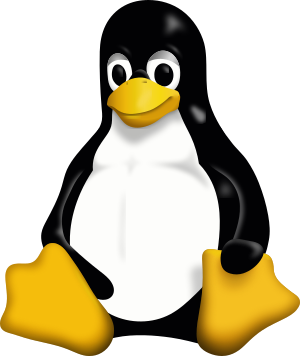The Bay Area doesn’t deserve Caltrain
It deserves something much, much better.
I live in San Francisco and work in downtown Mountain View. I don’t enjoy driving too much and so, I’m grateful that I’m able to take public transportation to work. A smaller commute would be nice, but it is not bad at all.

That is, until Caltrain fails. Again. And again. Note that I’m not blaming Caltrain for the fatalities, but I am complaining about how they respond to such events. It took me almost 3 hours to get home last night. I went though something similar a few months ago. Unfortunately, this is only one of the problems with Caltrain.
We pay our taxes; I pay more than enough for the monthly pass. We deserve something better. Here are just a few things that are “broken” (notwithstanding Caltrain’s well publicized financial troubles)
- Ancient hardware: this is the Silicon Valley; the so-called center of the tech universe; the birth place of many a great technology companies. Our public transportation should be leading the rest of the country and indeed the world. Instead, we are stuck with decades old diesel-powered engines and several outdated coaches. On more than one occasion, my ride was interrupted due to “mechanical failures” and one evening, the train simply shut down at Menlo Park and we had to be transferred to the next train. BART has its share of problems, but it beats Caltrain any day — it goes under the damn Bay!! Plans for high-speed rail and electrification remain just that — plans.
- Ancient protocol: post any fatality, Caltrain seems like a headless chicken. As it is, there’s no official way to track the trains or get status updates. Riders have graciously setup a Twitter feed for posting updates. When an accident happens, there’s no authoritative communication channel — no number to call, no real-time updates. Hell, even most officials present on site have no clue what is going on! There’s a PA system on some of the stations but it is largely useless. What I expect? The ability to track the location of each train on a map, in real-time; a social media strategy that is able to communicate in a timely and effective manner; a customer education strategy so we know what to expect and what to do when a fatality happen (and they do seem to happen with eery regularity).
- Ancient software: Caltrain remains a “proof of payment” system — that is, unlike most well-functioning public transit systems around the world, Caltrain requires travelers to purchase a ticket and carry a proof of purchase for the duration of the journey. While this is a feasible approach (the Indian railways does something similar), it starts breaking down quickly for a metropolitan area where most people won’t be riding for more than 30 minutes. It is harder to keep track of payments; it is error prone in that people may forget to buy tickets (so Caltrain loses money); it introduces more humans in the equation (conductors etc). To make things worse, Caltrain doesn’t sell tickets onboard. Until recently, this proof-of-payment happened to be an actual piece of paper. After several millions of dollars and some failed pilots, Caltrain finally transitioned to the Clipper Card a few months ago.
You’d imagine that with the Clipper Card in place, things would be smooth. Well they are smoother, but the system remains extremely un-user friendly. It is as-if they intend to confuse riders. For instance, you are supposed to tag-on before getting on the train and tag-off, except if you have a monthly pass, in which case you are supposed to tag-on and tag-off exactly once, that too, on your first ride of the month. That’s not all — even though I have a monthly pass (so I’ve already paid $170+ on the card), I’m still required to maintain a $1.25 cash balance on the card at all times.
Imagine you are a visiter to San Francisco. How confusing would all this seem to you? Sure there’s rationale for everything, but I’m sure if you asked a couple of smart people to think about this for a few days, they could come up with a better solution.
Arghhhh!